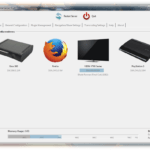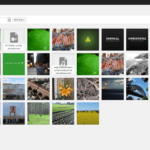How to Get the Most Out of Kodi
Are you tired of paying for expensive cable and streaming services? Do you want to access your favorite movies, TV shows, and live sports for free? Look no further than Kodi – the ultimate media hub for all your entertainment needs.
In this comprehensive guide, we’ll show you how to get the most out of Kodi by exploring its many features and add-ons. From accessing live TV and sports to customizing your streaming experience with Kodi builds and skins, we’ve got you covered. By the end of this article, you’ll be a Kodi expert with all the tools you need to stream your favorite content like a pro.
What is Kodi?
Kodi is a free and open-source media player application that allows you to stream digital content, including movies, TV shows, music, photos and more. Formerly known as XBMC (Xbox Media Center), Kodi was developed by the XBMC Foundation and can be installed on various operating systems and devices, including Windows, Mac OS X, Linux, iOS, Android and even Raspberry Pi.
One of the unique features of Kodi is its ability to support numerous plug-ins that allow you to customize your streaming experience. With thousands of add-ons available for installation from different repositories, you can access a vast collection of content from all over the world right at your fingertips. Whether you are looking for live sports events or international TV channels or classic movies or specific genres like sci-fi or horror films – Kodi has got you covered.
Kodi Add-ons: Your Gateway to Endless Entertainment
One of the most exciting aspects of Kodi is its vast library of add-ons. These add-ons are third-party applications that extend the functionality of Kodi, giving you access to endless entertainment options. With the right add-ons, you can access live sports, TV shows, movies, music, and much more.
Some of the most popular Kodi add-ons include Exodus Redux, Venom, The Magic Dragon, and Covenant. Each of these add-ons provides a unique set of features that cater to different preferences. For instance, Exodus Redux is perfect for those who love watching movies and TV shows on-demand while Venom provides access to a wide range of live sports channels.
To get started with these add-ons, you need to install them from the Kodi repository using their respective installation guides. Once installed, you can enjoy an endless stream of content from around the world.
Kodi Builds: Simplifying Your Streaming Experience
A Kodi build is essentially a pre-configured version of Kodi that comes with several add-ons, skins, and other customization options. Kodi builds are designed to simplify your streaming experience by providing you with a one-stop solution for all your entertainment needs. With a Kodi build, you can install multiple add-ons and customize the look and feel of your media player without having to go through the hassle of downloading each add-on separately.
There are several Kodi builds available online, each catering to a specific type of user. Some builds come with minimalistic designs that aim to provide users with a clean and clutter-free interface, while others offer an abundance of customization options for power users. Whatever your needs may be, there’s a Kodi build out there that’s perfect for you.
If you’re new to Kodi or simply don’t want to spend hours customizing your media player from scratch, using a pre-built version is definitely worth considering. With so many options available, it’s easy to find one that suits your preferences and simplifies the streaming experience.
Kodi Media Player: The Ultimate Media Hub
When it comes to managing and playing your media, Kodi is the go-to platform for many users. With Kodi, you can easily organize your music, videos, and photos into libraries that are easy to navigate and browse. You can also customize your experience by creating playlists, adding artwork and information for each file, and even using advanced features like smart playlists.
The media player functionality of Kodi is unmatched in its flexibility and power. It supports a wide range of audio and video formats, including high-resolution content like 4K HDR video and lossless audio files. Whether you’re watching a movie on your TV or listening to music on your phone or tablet, Kodi has got you covered.
Kodi Repository: Your One-Stop Shop for Add-ons
One of the standout features of Kodi is its extensive library of add-ons that offer users access to an endless supply of content. Whether it’s movies, TV shows, live sports or music, there’s an add-on for everything on Kodi. And the best place to find these add-ons is in the Kodi repository.
The Kodi repository is a centralized database that stores thousands of add-ons, skins, and other extensions for the platform. It’s essentially your one-stop-shop for all things Kodi. The beauty of the repository is that it provides a convenient way to manage and install all your favorite add-ons without having to search through various websites or sources.
With so many options available in the Kodi repository, it can be overwhelming at times. But don’t worry; there are plenty of user-friendly guides out there that can help you navigate through the different categories and pick out some great add-ons to enhance your streaming experience.
Kodi Streaming: Live TV, Sports, and Movies at Your Fingertips
One of the most significant advantages of Kodi is its ability to stream live TV, sports, and movies. With the right add-ons, you can access an extensive library of content from around the world. You can watch your favorite sports events live or catch up on missed episodes of your favorite TV shows.
To take advantage of Kodi streaming capabilities, you need to install the relevant add-ons. Some popular options for streaming include Exodus Redux, Yoda, and Seren. These add-ons provide a vast library of content that you can easily access from your Kodi media center.
However, it’s essential to note that not all streaming add-ons are legal in every region. Before installing any add-on for live TV or movie streaming on Kodi, make sure you understand the legality of using it in your area. Always use reputable sources and be wary of third-party addons that may contain harmful malware.
Kodi App: Access Your Media Anywhere, Anytime
The Kodi app is the perfect solution for those who want to access their media files on-the-go. With this app installed on your phone or tablet, you can easily stream your favorite movies, TV shows, music and more from anywhere, anytime. The Kodi app is available for both iOS and Android devices, making it accessible to a wide range of users.
Once you have the Kodi app installed on your device, you can access all of your media files stored in your Kodi library. This means that you can easily watch that movie or TV show you downloaded at home while on a long flight or listen to your favorite music while at work. The Kodi app also allows for easy synchronization between different devices so that you can pick up where you left off no matter what device you are using.
Overall, the Kodi app provides a convenient way to access all of your media content wherever and whenever you want. Whether you are traveling or simply want to watch a movie in bed without having to grab your laptop, the Kodi app has got you covered.
Kodi Plugins: Enhancing Your Streaming Experience
One of the most significant advantages of Kodi is the flexibility it provides through various plugins. Plugins are add-ons that expand Kodi’s functionality, providing additional features and capabilities to enhance your streaming experience. With Kodi plugins, users can access a wide range of content from different sources without having to leave the app.
From music and videos to games and weather information, Kodi plugins have you covered. There are many types of plugins available for Kodi, including video, audio, image-related, weather-related, gaming-related, and more. You can find these plugins in the official repository or download them from third-party sources.
Kodi plugins make it possible for users to access almost any type of content they desire. They allow you to stream live TV channels from around the world or catch up on your favorite TV show episodes you may have missed. Additionally, there are plugins that provide detailed information about upcoming movies and TV shows while also allowing you to watch trailers before release date.
Best Kodi Add-ons for Streaming: Top Picks for Reliable Streaming
Kodi is a great platform for streaming all the content you want from different sources. However, it can sometimes be overwhelming to decide which add-ons are the best for reliable streaming. Here are some of the top Kodi add-ons that offer a seamless streaming experience:
1. Exodus Redux
Exodus Redux is one of the most popular Kodi add-ons that has been around for several years now. It offers an extensive library of TV shows and movies from various sources, including popular streaming services such as Netflix and Amazon Prime Video.
2. Venom
Venom is another excellent Kodi add-on that provides a simple interface and reliable streaming quality. It also offers various categories, including movies, TV shows, documentaries, and more.
3. The Crew
The Crew is a highly versatile Kodi add-on that offers live TV channels from across the world along with on-demand content such as movies, TV shows, and sports events.
4. Seren
Seren is a premium Kodi add-on that offers high-quality streams sourced directly from premium services such as Netflix and Amazon Prime Video. While it requires a subscription to access its full features, it provides smooth playback with minimal buffering.
5. Tempest
Tempest is another reliable Kodi add-on that provides on-demand content such as movies and TV shows with high-quality resolution options up to 4K Ultra HD.
How to Set Up Kodi on Windows 10: A Step-by-Step Guide
Setting up Kodi on your Windows 10 device is a simple process that can be accomplished in just a few steps. First, you’ll need to download the latest version of Kodi from their official website. Once the download is complete, open the installer file and follow the prompts to install Kodi onto your device.
Once you have installed Kodi, launch the application and navigate to the “Settings” menu. From here, you can access all of the various settings and preferences for Kodi. You’ll want to take some time to familiarize yourself with these settings so that you can customize Kodi to your liking.
To start streaming content with Kodi, you’ll need to install add-ons. There are countless add-ons available for Kodi that allow you to stream movies, TV shows, live sports, and much more. To install an add-on, simply navigate to the “Add-ons” menu in Kodi and then select “Install from Repository”. From here, you can browse through all of the available repositories and select an add-on that meets your streaming needs.
Once you’ve installed your desired add-ons, you’re ready to start streaming content with Kodi on your Windows 10 device! With just a little bit of setup time, you can unlock endless entertainment possibilities with this powerful media player.
Kodi Alternatives for Firestick: Exploring Your Options
While Kodi is a fantastic streaming platform for many, it may not be the best choice for every user. For those who prefer to use Amazon Firestick as their primary streaming device, there are several great alternatives to Kodi that can offer similar or even superior features.
One popular alternative to Kodi is Plex, a media server that allows users to stream their personal collection of movies, TV shows, and music from anywhere with an internet connection. Unlike Kodi, which requires users to manually add media files and install add-ons to access content, Plex automatically organizes and streams media files from a central server. Additionally, Plex offers a sleek and user-friendly interface that makes it easy for users of all levels of technical expertise to navigate.
Another option worth considering is Emby, another media server with features similar to those of Plex. Emby allows users to stream their personal media collection across multiple devices and platforms including Firestick. It also offers robust customization options such as custom metadata matching and advanced parental controls.
How to Use Kodi Add-ons: Mastering the Art of Streaming with Kodi
Kodi add-ons are like apps that you install on your phone. They are designed to enhance your streaming experience by providing access to a wide variety of content, including movies, TV shows, live TV channels, sports events, and more. To use Kodi add-ons effectively, you need to master some basic techniques.
Firstly, it’s important to choose the right add-ons that suit your streaming preferences. You can browse through the official Kodi repository or third-party sources like SuperRepo or Kodil Repository to find add-ons that interest you. Once you have found an add-on that you want to install, simply click on its name and select “Install”. After installation is complete, go back to the main menu and open the add-on by clicking on its icon.
Next, familiarize yourself with different types of add-ons available in Kodi such as video addons for movies and TV shows; music addons for listening music; program addons for adding functionality and many others. Learn how each addon works so you can get the most out of them. For instance, some addons require setting up a user account before use while others require subscription fee before access.
In conclusion,the beauty of using Kodi is having access to numerous streaming options in one place.To master using kodi addons effectively one needs a combination of curiosity,determination and patience
Best Kodi Skins for Customization: Personalizing Your Kodi Experience
Kodi offers a range of customization options to enhance your streaming experience. One such feature is the ability to change kodi skins. Kodi skins are the graphical user interface that changes the look and feel of your Kodi media player. They enable you to customize your Kodi experience according to your preference, making it more visually appealing and easy to navigate.
Some of the best Kodi skins for customization include Aeon Nox, Confluence, Estuary, Transparency!, Mimic and Amber. Aeon Nox is a popular choice among users who prefer a sleek and modern interface while Confluence is perfect for those who appreciate a classic appearance. Estuary is another great option that comes pre-installed with most versions of Kodi while Transparency! boasts an exceptional level of transparency with its customizable menus and backgrounds.
Mimic and Amber offer unique features such as customizable widgets, banner support, animated backgrounds and more. With these skins, you can personalize your media library by adding custom artwork for TV shows or movies.
Overall, changing kodi skins provides an excellent way to personalize your streaming experience on Kodi. Whether you prefer a minimalist interface or something more elaborate; there are plenty of skins to choose from that will fit your needs perfectly.
Conclusion
In conclusion, Kodi is an excellent platform for streaming all kinds of media content. With its extensive library of add-ons and plugins, you can customize Kodi to your heart’s content and enjoy endless hours of entertainment. Whether you’re a movie buff or a sports fan, Kodi has something for everyone. So, if you want to get the most out of your streaming experience, give Kodi a try today!