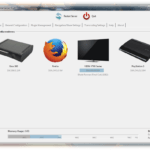How To Make The Most Of Your Plex Experience
Plex is a powerful media streaming platform that allows you to organize, access, and enjoy your favorite movies, TV shows, music albums, and podcasts across different devices. It simplifies your entertainment experience by bringing all your content together in one place. However, many people find it challenging to set up and use Plex effectively. This article aims to solve that problem by providing a comprehensive guide on how to make the most of your Plex experience. In this article, you will learn how to set up your Plex account, install and use the Plex Media Server and Client applications on different devices such as desktops, smartphones, tablets, and gaming consoles. You will also discover tips and tricks for managing your movie and music collections efficiently using Plex Movies and Music features. Additionally, we will show you how to watch live TV shows and manage DVR recordings with Plex TV. If you are passionate about exploring new content beyond your personal library of media files or want to take advantage of cloud storage options with Plex Cloud service – we’ve got you covered! Our step-by-step guides will walk you through everything from discovering channels on the platform’s vast selection of content sources (including streaming services like Netflix) – all while promising an enjoyable user experience that leaves no stone unturned!
What is Plex?
Plex is a media streaming platform that allows you to organize and access your media content, such as movies, TV shows, music, and photos. It can be installed on various devices including computers, smartphones, tablets, streaming devices like Roku or Amazon Fire TV Stick, gaming consoles like Xbox or PlayStation, and smart TVs.
Plex provides a user-friendly interface that lets you easily browse and watch your favorite media content. It also offers additional features like parental controls for kids’ accounts, syncing across multiple devices for seamless playback experience no matter where you are watching from. With Plex Pass subscription service users get advanced features like live TV recording with DVR functionality and access to additional premium channels.
Why You Should Use Plex
Are you tired of shuffling through CDs or DVDs to find a specific movie or song? Do you have multiple streaming services with scattered content? Look no further than Plex, your all-in-one media solution. With Plex, you can access your entire media library in one place, making it easier to find and enjoy the content you love.
Besides convenience, there are numerous reasons why you should use Plex. For starters, it’s free (although some features require a paid subscription). Additionally, it offers customization options such as cover art and metadata to enhance your media experience. Plus, with its user-friendly interface and easy-to-navigate menus, even less tech-savvy individuals can benefit from its features. Whether you’re a movie buff or music aficionado, Plex has something for everyone.
Setting Up Your Plex Account
Before you can start using Plex, the first step is to create an account. This is a straightforward process that involves providing some basic personal information and verifying your email address.
Once you have created your account, you will need to download the Plex Media Server software onto your computer. This software will be the central hub for all of your media and will allow you to stream content to other devices in your home as well as remotely when you are away from home. Make sure that your computer meets the minimum system requirements before downloading the software.
The setup process may vary slightly depending on which operating system you are using, but generally involves selecting a folder where you want to store your media files and setting up any necessary network configurations. After completing the setup process, it’s time to start adding media files to your library so that they can be accessed through Plex.
Plex Media Server: How to Set It Up and Use It
Setting up the Plex Media Server is a crucial step in getting the most out of your Plex experience. The server is responsible for organizing and streaming your media content, so it’s important to ensure it’s set up correctly. Firstly, you will need to download and install the Plex Media Server software on your computer or NAS device. Once installed, you can start adding media to your library.
To add media, simply select the “Add Library” option from within the server settings and choose the type of media you wish to add (movies, TV shows, music etc.). You can then specify where on your computer or network storage device this content is located. Once added, Plex will automatically gather metadata such as titles, descriptions and artwork for each item in your library.
It’s also worth noting that you can customize how Plex organizes and displays your media by adjusting the library settings. For example, you can choose whether or not to display specific types of content (e.g extras or trailers) or limit access by user account. Overall, taking some time to properly configure and manage your media library will ensure a smooth experience when using Plex.
Plex Client: How to Install and Use It
After setting up your Plex Media Server, the next step is to install and use the Plex client. This will allow you to connect to your server and stream media content on your preferred device. The Plex client is available on various platforms including Windows, Mac, Android, iOS, PlayStation, Xbox, and Smart TVs.
To install the Plex client, visit the official website or download it from your device’s app store. Once installed, log in with your Plex account details and select your server from the list of available servers. You can then browse through your media library and select the content you want to watch or listen to.
One of the exciting features of using a Plex client is that it allows you to sync media content for offline viewing on mobile devices. This comes in handy when traveling or when you don’t have access to an internet connection. With just a few clicks, you can save movies or music tracks on your mobile device for later viewing/listening.
Plex Movies: Tips and Tricks to Help You Get the Most Out of Your Movie Collection
If you’re a movie buff, then Plex is the perfect platform for you to enjoy your favorite movies. Plex offers several features that help you get the most out of your movie collection, making it easy to organize and discover new content. Here are some tips and tricks that can help enhance your Plex movie experience.
Firstly, enable automatic organization for your movie library. This feature helps organize your movies into a consistent file structure, which makes it easier to find and play movies in different categories. Additionally, take advantage of collections and playlists to create custom groupings of movies based on specific criteria such as genre or director. Finally, use Plex’s Watch Together feature to enjoy movies with friends or family members regardless of their location.
Plex TV: How to Watch Your Favorite Shows and Manage Your DVR
One of the best things about Plex is how it lets you easily watch your favorite TV shows with just a couple of clicks. Whether you’re streaming live TV or watching a recording, Plex makes it simple to find what you’re looking for and enjoy it without any hassle.
To get started, all you need to do is set up your DVR through the Plex Media Server. Once you’ve done that, you can browse through the guide to find upcoming shows that you want to record. You can also search for specific shows or channels using the search bar.
Once you’ve recorded your favorite shows, they’ll be available in your library on the Plex app. From there, just click on the show and start watching! You can even manage your DVR recordings from within the app, so if you need to delete a show or adjust settings, it’s easy to do so.
If you’re someone who loves keeping up with their favorite TV shows but doesn’t want to deal with cable providers or complicated interfaces, Plex has got you covered. With its intuitive interface and powerful recording capabilities, watching TV has never been easier!
Plex Music: Tips and Tricks to Help You Organize and Enjoy Your Music Library
If you’re a music lover, Plex Music is a game-changer. It allows you to access your entire music library from anywhere in the world, and organize it in a way that suits your preferences. Here are some tips and tricks to help you get the most out of Plex Music:
Use Metadata to Organize Your Library: The key to having an organized music library is metadata. This information is embedded in each song file and includes the track name, artist, album name, release year, genre, and even cover art. Make sure your music files have accurate metadata so that Plex can create an organized library for you.
Create Playlists: One of the great features of Plex Music is its ability to create playlists based on your mood or activity. Create playlists for workouts, parties, or just relaxing at home. You can also share playlists with friends or family members who have a Plex account.
Try Out Lyrics: If you love singing along with your favorite songs but don’t always remember all the lyrics, try using the Lyrics feature in Plex Music. This will display the lyrics of each song as it’s playing so that you can sing along without any hiccups.
Use Filters: Filters allow you to narrow down your music library by specific criteria such as artist name or genre. This makes it easier to find what you want quickly without sifting through an entire library.
Create Smart Playlists: Smart playlists are like regular playlists but with added
Plex Channels: Discovering and Using Channels
One of the great features of Plex is the ability to discover and use channels. These are essentially add-ons that give you access to additional content beyond what you have in your personal media library. Some channels are official, meaning they’re developed and supported by Plex itself, while others are created by third-party developers.
To access channels, simply click on the “Channels” tab within your Plex client or app. From there, you can browse through a variety of options such as news stations or internet radio. You can also search for specific channels if you know what you’re looking for.
One particularly useful channel is the “Web Shows” channel that showcases popular web series from across the internet. Additionally, there are plenty of sports-related channels for sports fans who want to catch up on their favorite teams and games. With so many options available, it’s easy to find something new and exciting to watch every time you log into Plex.
Plex App: Using the App and Other Mobile Devices to Stream Media on the Go
The Plex app is one of the most convenient ways to enjoy your media library on the go. Whether you’re traveling, commuting or simply want to watch a movie in bed, the app gives you access to all your favorite movies, TV shows and music. The app is available on both iOS and Android devices, making it easy for anyone to use.
With Plex’s mobile app, you can easily browse through your media library by using a variety of filters such as genre, year or rating. You can also create playlists, add new content and even download content for offline viewing. Additionally, the Plex app allows you to control other devices that are connected to your account. This means that you can start watching a movie on your phone and then continue watching it on your TV without missing a beat.
One of the best features of the Plex app is its ability to automatically adjust streaming quality based on network conditions. This means that if you’re in an area with low connectivity or slow internet speeds, Plex will automatically lower the quality of the stream so that it plays smoothly without buffering. This feature ensures that your viewing experience remains uninterrupted regardless of where you are.
Plex Roku: How to Watch Plex on Your Roku Device
If you have a Roku device, you can easily stream your Plex media to your TV. First, make sure your Roku device is connected to the internet and that you have installed the Plex app from the Roku Channel Store. Once installed, open the app and sign in with your Plex account. From there, you will be able to access all of your media library within the app on your Roku device. You can use the remote or mobile app to navigate through your content and select what you want to watch. The playback quality is excellent and offers a seamless viewing experience without any buffering. Moreover, if you have multiple Roku devices in different rooms of your house, each one can be linked up with Plex for an optimized streaming experience. In conclusion, watching Plex on a Roku device is a great way to enjoy all of your media content on TV without any hassle. It offers an easy-to-use interface that makes it simple for anyone in the family to navigate through their favorite movies or shows effortlessly and enjoyably.
Plex Cloud: Taking Your Media to the Cloud
If you’re someone who loves to have access to your media anytime and anywhere, then Plex Cloud is the perfect solution for you. With Plex Cloud, you can store and stream your media from cloud storage services like Google Drive, Dropbox, and OneDrive. This means that you no longer need to keep a physical storage device at home or worry about losing your data due to hardware failure.
The setup process for Plex Cloud is straightforward and requires minimal effort. Once set up, all of your media will be stored in the cloud and accessible from any device that has internet access. This includes smartphones, tablets, laptops, desktops or even streaming devices like Roku and Apple TV.
Conclusion
In conclusion, Plex is an incredibly versatile and useful tool for managing and enjoying your media collection. With its easy-to-use interface, wide range of features, and compatibility with a variety of devices, it has become a go-to solution for many media enthusiasts. Whether you’re new to Plex or have been using it for years, there’s always something new to discover and enjoy. So why not take some time to explore all that Plex has to offer? You may just find that it becomes an essential part of your entertainment experience.