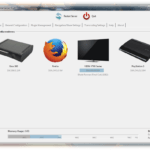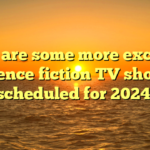Creating realistic images with ChatGPT involves carefully crafting prompts that guide the AI to produce accurate and visually appealing results. This article provides pointers on how to write effective prompts to achieve the desired image outcomes.
Understanding the Basics
Be Specific and Detailed
The more specific and detailed your prompt, the better the generated image will match your expectations. Include descriptions of the setting, objects, colors, lighting, and any other relevant details. For example, instead of saying “a beach,” describe it as “a sunny beach with white sand, palm trees, and turquoise water under a clear blue sky.”
Use Clear Language
Avoid ambiguity by using clear and concise language. Specify the key elements you want in the image and avoid vague terms that can be interpreted in multiple ways. For instance, “a bustling city street with skyscrapers, cars, and pedestrians” is clearer than just “a city street.”
Structuring Your Prompt
Setting the Scene
Describe the overall setting or environment where the image takes place. This provides context and helps the AI understand the backdrop for the elements you want to include.
Example: “A cozy living room with a large window overlooking a snowy landscape.”
Detailing the Elements
List the main elements you want in the image, providing details for each one. This can include objects, people, animals, and natural features.
Example: “A cozy living room with a large window overlooking a snowy landscape. There is a Christmas tree in the corner, decorated with colorful ornaments and twinkling lights. A fireplace with a roaring fire is in the center, with stockings hanging above it. A cat is curled up on a plush armchair.”
Describing Colors and Lighting
Specify the colors and lighting conditions to enhance the realism of the image. Mention whether the scene is set during the day or night, and describe the light sources.
Example: “A cozy living room with a large window overlooking a snowy landscape. There is a Christmas tree in the corner, decorated with colorful ornaments and twinkling lights. A fireplace with a roaring fire is in the center, with stockings hanging above it. A cat is curled up on a plush armchair. The room is bathed in the warm glow of the fire and the soft white lights of the Christmas tree.”
Adding Emotions and Atmosphere
Incorporate adjectives that convey the mood or atmosphere you want to capture in the image. This can help the AI infuse the scene with the desired emotional tone.
Example: “A cozy living room with a large window overlooking a snowy landscape. There is a Christmas tree in the corner, decorated with colorful ornaments and twinkling lights. A fireplace with a roaring fire is in the center, with stockings hanging above it. A cat is curled up on a plush armchair. The room is bathed in the warm glow of the fire and the soft white lights of the Christmas tree, creating a peaceful and festive atmosphere.”
Common Pitfalls to Avoid
Overloading with Details
While details are important, too many can overwhelm the AI and result in a cluttered or confusing image. Focus on the most critical elements to ensure clarity and coherence.
Using Vague Descriptions
Avoid using vague or subjective terms like “beautiful” or “interesting” without providing specific details. Instead, describe what makes the scene beautiful or interesting.
Ignoring Composition
Consider the composition of the image and how elements are arranged. If you have a specific layout in mind, include it in the prompt to guide the AI.
Examples of Effective Prompts
Example 1: Tropical Beach
“A serene tropical beach during sunset, with golden sand, gently swaying palm trees, and calm turquoise water. A hammock is tied between two palm trees, and a colorful beach towel lies nearby. The sky is ablaze with shades of orange, pink, and purple, reflecting on the water.”
Example 2: Mountain Landscape
“A breathtaking mountain landscape with towering snow-capped peaks under a clear blue sky. A crystal-clear lake is nestled at the base of the mountains, surrounded by pine trees. A wooden cabin with smoke rising from the chimney sits near the lake, with a small dock extending into the water.”
Example 3: Urban Café
“A cozy urban café on a bustling city street, with large windows allowing natural light to flood in. There are several wooden tables with chairs, and a barista is behind the counter making coffee. Customers are sitting at the tables, some reading books, others chatting. Outside, people are walking by, and a bicycle is parked near the entrance.”
Conclusion
Creating realistic images with ChatGPT requires crafting well-structured and detailed prompts. By providing specific descriptions, clear language, and considering elements like setting, colors, and atmosphere, you can guide the AI to generate images that match your vision. Avoid common pitfalls and experiment with different prompts to refine your skills and achieve the best results.