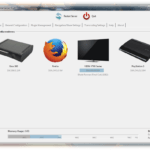What is a Plex Media Server?
A Plex Media Server is a powerful piece of software that allows users to organize and stream their digital media collections. It can be installed on popular operating systems such as Windows, macOS, and Linux, and it’s compatible with most streaming devices. With a Plex Media Server, users can store all of their movies, music, photos, TV shows, and other digital media in one place for easy access from any device. Users can also share their libraries with friends and family members so they can access each other’s libraries. Additionally, Plex offers a variety of features such as automatic metadata retrieval and support for many popular file types including video files like MKV and MP4. With Plex Media Server, users have a complete solution to manage and enjoy their media collection from wherever they are.
what is the difference between plex and plex media server
Plex is a media streaming platform that allows users to access their music, movies, photos, and other digital media from any device in their home or while on the go. Plex Media Server is a software application that runs on a computer or server. It acts as the central hub for organizing and delivering all of your media content to various devices. The main difference between Plex and Plex Media Server is that the latter requires additional hardware or software in order to stream your media content. With Plex Media Server, users can store all of their digital media files in one central location and then access them from any device with an internet connection. Additionally, Plex Media Server also provides additional features such as transcoding, metadata retrieval, parental controls, and remote streaming capabilities. While both platforms are popular for streaming media content, Plex Media Server offers more robust features and options for those looking to create a comprehensive multimedia experience.
can’t open plex media server
If you are having difficulty opening Plex Media Server, the first thing to do is to check if it is running. You can do this by going to the control panel and looking for the Plex icon. If it isn’t there, then you should try opening the program manually by using a shortcut or typing “Plex” into the Windows search bar. If that still doesn’t work, then you should make sure your computer meets all of the system requirements before trying again. Additionally, make sure that your network connection is stable and that there are no firewall settings blocking access to the server. Finally, if none of these solutions work, then reinstalling Plex Media Server may be necessary. Be sure to backup any media files or settings you may need before uninstalling and reinstalling the software.
If your Plex Media Server won’t open, it could be due to several factors. Firstly, check that your network connection is working properly and that you have the latest version of Plex installed. If everything appears to be in order, then try restarting your computer and see if this solves the issue. If not, try uninstalling and re-installing Plex as this may resolve any corrupted files or settings causing it not to open. You can also check for any software updates available on the official website or contact customer support for further assistance. Ultimately, if none of these solutions work, you may need to take a look at replacing your hardware or consulting an IT professional for further support.
Plex Media Server is a powerful and popular media streaming program, but it can sometimes be difficult to open. This is because the software requires certain hardware and software components to be in place before it will launch. For example, Plex Media Server requires both an up-to-date version of Windows or Mac OS, an Intel Core i3 processor, 4GB RAM and at least 500MB of hard drive space. Additionally, Plex Media Server requires that certain ports are opened on your network router so that you can access your library from outside devices. If any of these requirements aren’t met, then Plex Media Server won’t open. In this case, you’ll need to make sure that you have all the necessary components installed before you attempt to open the server again. Additionally, if you’re having trouble opening the server even after checking all the prerequisites, then it’s best to contact the customer service team at Plex for help.
is plex media server secure
Plex Media Server is a popular streaming service that allows users to store and access their media content. However, one of the major concerns with using the service is whether it is secure or not. Fortunately, Plex Media Server takes security seriously and offers various features to ensure the safety of its users’ data. It uses two-factor authentication, encryption for data transmissions, and end-to-end encryption for media streams between clients and servers. Additionally, it has an inbuilt firewall that blocks malicious traffic from reaching the server, as well as a secure login system for both local and remote connections to prevent unauthorized access. Finally, Plex Media Server also supports several VPN protocols which make it difficult for hackers to intercept any data being transmitted across the network. All these measures combined make Plex Media Server a secure service that can be trusted with user data.
where are plex media server logs
Plex Media Server logs are essential files that store information about the activity of your Plex server. They can be used to troubleshoot any issues you may have. The log files are stored in different locations depending on which operating system you’re using, but they are generally located within the data directory of your Plex Media Server installation. On Windows and Mac, this is usually found under ‘C:\ProgramData\Plex Media Server\Logs’ or ‘~/Library/Application Support/Plex Media Server/Logs’ respectively. On Linux systems, the logs can be found in ‘~/.config/plexmediaserver/Logs’. It is recommended that you periodically clean up your log folder by deleting old logs as they can take up a lot of space on your hard drive over time. You may also want to review them occasionally to ensure everything is running smoothly with your Plex server.
how to install plex media server on ubuntu
Installing Plex Media Server on Ubuntu is a relatively straightforward process. First, you need to add the official Plex repository to your system so that you can get the latest version of the software. To do this, open up a terminal window and run the command “sudo add-apt-repository ppa:plexapp/plexpass”. After this is done, run “sudo apt update” to update your package list, then use “sudo apt install plexmediaserver” to install Plex Media Server. Once it has finished installing, you can open up a web browser and type in 127.0.0.1:32400 in the address bar to access the Plex web interface and start setting up your media library. You can also access the server by typing in your IP address followed by port 32400 into any computer on your network.
which nas for plex media server
When it comes to building a Plex Media Server, choosing the right NAS (Network Attached Storage) is an important decision. A NAS allows you to store and access all your media files, including movies, photos, music, and more. It also provides you with a secure environment for backing up your data. The best NAS for Plex Media Server should offer good performance, plenty of storage space, and some form of RAID protection. It should also be easy to set up and use. Popular options include Synology DS920+, QNAP TS-453Be, and ASUSTOR AS6302T. All these models offer ample storage space, fast performance speeds, and robust security features that make them ideal for hosting a Plex Media Server. Additionally, they come with intuitive user interfaces that make them easy for anyone to manage their server and media library.
how to remove media server from plex
Removing a media server from Plex is a relatively straightforward process. First, open your web browser and go to the Plex website. Once on the site, log into your account and click “My Servers” in the left-hand navigation menu. From here, you’ll be able to view all of the servers associated with your account. Click the server you want to remove and then select “Delete Server” from the options that appear. You will be asked to confirm before the deletion is finalized. After confirming, the server should be removed from your list of My Servers as well as any other devices connected via Plex. It is important to note that deleting a server does not delete any content associated with it – only the ability to access it from Plex itself. If you need help restoring access or re-establishing your accounts after deleting a server, contact Plex Support for assistance.
how to remove a plex media server
Removing a Plex Media Server from your device is a relatively simple process. First, you need to open the Plex Media Server application and go to the Settings page. From there, select “Uninstall” under the “Advanced” tab. This will initiate the uninstallation process, which typically takes a few minutes depending on how much data is stored within the server itself. Once complete, you can delete any remaining files associated with Plex from your device. Additionally, if you are using an external hard drive for your media server, you should also remove it from your computer or other device. Finally, make sure to check that all of your downloaded content has been removed as well before finally uninstalling the server itself.
what’s plex media server
Plex Media Server is an amazing media streaming platform that allows users to store and access their media files on any device. It provides a streamlined way for users to store, organize and view their digital media library from a single server. With Plex Media Server, you can access your favorite movies, TV shows, music, photos and other content from one place. You can also share your library with friends and family who are on the same network as you. The Plex Media Server app is available for Windows, Mac OS X, Linux and NAS devices. The app is easy to set up and use and provides an intuitive user interface that makes it easy to find what you’re looking for quickly. With its powerful search capabilities, you can easily locate content without having to remember exact titles or filenames. Plex also offers cloud storage services which allows users to sync their libraries across multiple devices for easy access wherever they go. Overall, Plex Media Server is a great solution for anyone looking for an easy way to enjoy their media collection on any device at home or away.
how to restart plex media server
Restarting Plex Media Server is a relatively simple process. First, you will need to open the Plex application on your device. Once the application is open, locate and select the “Settings” tab. From there, select the “Server” option in order to access additional settings. Finally, scroll down until you find the “Restart” button and click on it to restart your server. It may take a few minutes for your server to fully restart, so please be patient during this process. After it has restarted, all of your media should be accessible and ready for use again. Restarting your Plex Media Server can help with any errors or glitches that may be occurring with the application or server itself, so make sure to do it regularly if you are experiencing any issues.
is plex media server safe
Plex Media Server is a safe way to store, access, and share your media files. It’s a free software that runs on almost any device. It can be installed on Windows, Mac OS X, Linux and many other devices. The server is secure and the data it stores is encrypted, making it difficult for anyone to gain access without authorization. Furthermore, the server has built-in security features such as password protection and content filtering. It also allows you to restrict access to certain users or groups of users, as well as set up parental controls. In addition, Plex Media Server has an active community that provides support for users experiencing any issues with the service or software. With all these security measures in place, you can rest assured that your media files are secure when using Plex Media Server.
why use plex media server
Plex Media Server is an incredibly useful tool for managing and streaming all of your digital media. From movies to music, photos to podcasts, Plex can be used to store and organize all of your media content in one central place. It also allows you to stream your content from any device connected to the internet. With a few clicks of a button, you can access and play any of your media on any device with Plex installed. Additionally, Plex supports multiple users so you can share your library across multiple devices with different people. This makes it easy for friends or family members to access the same content without having to create their own account. Furthermore, Plex also offers powerful features such as parental controls, automatic organization of library items, and secure streaming over HTTPS connections. All of these features make Plex Media Server an invaluable tool for anyone looking to manage their digital media libraries.
best alternative to plex media server
For many people, Plex Media Server is the go-to choice for streaming media. However, if you are looking for an alternative that offers a more comprehensive set of features and better performance, Emby is a great option. Emby’s server application runs on Windows, MacOS, and Linux systems and supports a wide range of devices including iOS, Android, Roku, Chromecast, and Amazon Fire TV. It also provides support for live streaming with DLNA support. Additionally, it has powerful transcoding capabilities so you can stream content to different devices in different formats. Additionally, it can automatically detect your media sources and organize them into collections which makes it easier to browse your library. Ultimately, Emby is a great alternative to Plex Media Server if you want more advanced features or better performance.
is plex media server open source
Plex Media Server is a powerful open source media server application. It allows you to stream your own media from your computer or other devices to any device connected to the internet. It supports multiple platforms, including Windows, macOS, Linux, and NAS devices. It has a wide range of features, such as streaming content from online sources, transcoding audio and video streams in real time, allowing access to files remotely over the internet, and much more. Plex Media Server also integrates with many popular services like Amazon Prime Video and Netflix for easy access to content. With its open source nature and flexibility, Plex Media Server can be used by anyone regardless of their technical knowledge or experience level. This makes it an ideal choice for those who want an easy-to-use media solution that is both reliable and affordable.
where is plex media server log
Plex Media Server Log is a log file created by the Plex Media Server. It includes detailed information about the activities of the server, such as when it was started, stopped, and any errors or warnings that were encountered while running. The log can be found in the following path: <system drive>:\Users\<user name>\AppData\Local\Plex Media Server\Logs\. It is typically located in the AppData folder on Windows systems and in the ~/Library/Logs folder on Mac OS X systems. The log file contains a timestamp for each entry and is usually named plexmediaserver.log or something similar to that. It is important to review this log from time to time as it can help identify issues such as error messages from certain operations or plugins that may be causing problems with your system. Additionally, if you are experiencing unexplained behavior with your Plex Media Server, checking the log may provide valuable insight into what could be causing it.
is plex media server down
Plex Media Server is a popular media streaming application that allows users to access their personal media libraries from any device. Unfortunately, there are times when Plex Media Server may be down due to server maintenance or technical issues. If this happens, users may experience slow loading times, difficulty connecting, or other unexpected issues. In order to determine if the Plex Media Server is down, users can check the Plex Status page for any known outages or check the status of their own servers by logging into their account and checking on the server’s health. Additionally, users can check the official social media accounts of Plex for any updates on the status of the server. If all else fails, it may be necessary to contact customer service for help with resolving any potential issues.
does plex media server use internet
Plex Media Server is a popular media streaming server that allows you to access your library of movies, TV shows, music and photos from any device connected to the internet. It uses your home network to stream content from a computer or NAS (network-attached storage) drive to other devices on your network such as smart TVs, game consoles and mobile devices. All of this is possible without using the internet; however, using the internet with Plex can add some additional benefits.
Using an internet connection with Plex allows for enhanced features like being able to access your media library from outside of your home network, as well as having remote control capabilities for most devices. You can also share your library with others and stream content over the web too. In addition, some third-party plugins may be available which require an active internet connection in order to work properly.
Overall, although Plex Media Server does not require an active internet connection to use it, many users find that having one provides them with additional features and flexibility when streaming their media.
what is plex media server used for
Plex Media Server is a powerful media streaming and management software application that can be used to access local and online content from any device. It is the backbone of your home media server, allowing you to organize and stream your digital entertainment collection to any device. Plex Media Server works on a wide variety of platforms, including Windows, Mac, Linux, NAS devices, and many more. With Plex Media Server, you can access your music, movies, TV shows, photos and other media stored in your home network or in the cloud on any device with an internet connection. You can even watch live TV over the internet through Plex’s Live TV & DVR feature. Additionally, Plex has a robust library of plugins which allow users to stream content from third-party services like Netflix and Hulu directly through their media server. The combination of features makes Plex Media Server an excellent choice for anyone looking to manage and stream their digital media collection with ease.
what is plex media server
Plex Media Server is a powerful multimedia software that allows you to organize and stream your digital media library across multiple devices. It can store video, music, photos, and other digital content, making it easy to access in one place. With Plex Media Server, you can also share your media with other users or invite them to watch movies or listen to music with you. Additionally, Plex offers a channel platform that allows you to browse and install new channels from major streaming services like Netflix and Hulu. Thanks to its intuitive user interface, Plex makes it simple for users of all skill levels to set up their own server and manage their media library. Whether you’re an experienced tech user or just getting started, Plex Media Server makes it easy for anyone to get the most out of their digital content.
can’t open plex media server synology
If you are having trouble opening the Plex Media Server on your Synology NAS, first make sure that you have installed the latest version of the Plex Media Server app and that your Synology NAS is connected to the same network as your devices. If everything looks good, then try rebooting your Synology NAS. This can often reset any networking issues and allow the Plex Media Server to be accessed properly. If this doesn’t work, then open a support ticket with Synology since they will be able to investigate further and diagnose any underlying problems related to the Plex Media Server not opening correctly. Make sure to provide as much detail as possible in your support ticket so that their engineers can quickly understand and resolve any issues you may be having with opening the Plex Media Server.
how to setup plex media server
Setting up a Plex Media Server is a relatively simple process and can be done in just a few steps. First, you need to download the Plex Media Server software. Once the software is downloaded, you will need to create an account with your email address. After that, you will need to install the Plex Media Server application on your computer or streaming device. You will then need to add media sources such as movies, music, and photos to your server. Once all of your media has been added, you can then begin streaming content through the Plex Media Server app. Finally, if you choose to do so, you can access your content remotely by logging into your Plex account on other devices. With these steps completed, you are now ready to start enjoying your own personal media server!
best plex media servers
Plex Media Server is one of the best media servers on the market. It enables users to access their personal media, like photos, videos and music, from anywhere in the world. With Plex, users can even share and stream their content with friends and family. The server also offers an easy-to-use interface that allows for quick setup and navigation. Furthermore, it provides a great selection of features such as transcoding, parental control, remote streaming, automatic metadata retrieval and much more. In addition to these features, Plex offers a wide range of applications for mobile devices and other platforms that allow users to access their content from any device with an internet connection. With its robust performance and user friendly interface, Plex Media Server is an excellent choice for anyone looking for a reliable media server.
how plex media server works
Plex Media Server is a powerful media streaming service that allows users to store, manage and stream personal media files, such as movies, music, photos and more. The Plex Media Server works by setting up a server on your computer or network-attached storage device, which then acts as the main hub for all of your personal media files. Once this is set up, you can access your content from any device with the Plex app installed. This includes other computers on the same network, as well as mobile devices and streaming boxes like Roku and Chromecast. With the Plex Media Server software installed on your computer or NAS device, you can control which devices have access to your content and stream it in real time from anywhere in the world. Additionally, you can use the Plex app to organize all of your content into easy-to-browse libraries so that you can quickly find exactly what you’re looking for whenever you want to watch something.
does plex share my media
Plex is an online media streaming platform that allows users to share their media content with others. It is a great way to share your videos, music, photos and other media files with friends and family. The platform is secure and private, meaning that only those you invite can view your shared files. Additionally, it’s easy to setup and use. All you need to do is create a Plex account, upload your media files, create sharing groups and then send invites to the people you want to have access to your content. Plex also offers additional features like parental controls and the ability to set up multiple users for different levels of access. With Plex, you can be sure that your shared media stays secure and private while still being able to share it with others.
does plex media server work on windows 11
Plex Media Server is a great way to organize and stream your media library, but does it work with Windows 11? The answer is yes. Plex Media Server works with Windows 11, allowing users to organize and access their movies, music, photos, and other media from any device. Setting up Plex Media Server on Windows 11 is easy and straightforward. There are a few simple steps you’ll need to take in order to get it up and running. First, you must download the Plex app for your operating system. Next, you’ll enter a few details such as your account info and login credentials. Finally, you can browse through the various options in the Plex interface and customize your server settings accordingly. With these steps completed, you will have everything set up to start streaming your media library quickly and easily. Whether you’re looking to watch movies or listen to music on Windows 11, Plex Media Server has got you covered.
where is the plex media server data directory located
The Plex Media Server data directory is an important part of the Plex setup process. It acts as a repository for all of your media and metadata, so it’s essential to know where it is located. Generally, the data directory will be located in the same folder as your Plex application. On Windows machines, it is typically located at C:\Users\[username]\AppData\Local\Plex Media Server. It may also appear in Program Files (x86)\Plex\Plex Media Server on 64-bit systems. For macOS users, the data directory should be found in ~/Library/Application Support/Plex Media Server/. On Linux machines, you can find the data directory at /var/lib/plexmediaserver/. Knowing where your Plex Media Server’s data directory is located is an important part of setting up and maintaining a healthy media library. Once you know its location, you can easily access your media files as needed and make sure that everything is up to date with regular maintenance practices.
how to uninstall plex media server
Uninstalling Plex Media Server is a fairly simple process. The first step is to open up the control panel on your computer and then select the Uninstall a Program option. From there you should find the Plex Media Server program listed in the list of applications. Once you have located it, click on it and then click Uninstall/Change. You will then be prompted to confirm that you want to uninstall Plex Media Server, just follow the prompts until it is completely uninstalled from your system. It’s important to note that when you uninstall Plex Media Server, all of your data associated with it will be deleted as well. So if you want to keep any of your stored content, make sure to back it up before uninstalling. Once everything has been removed, restart your computer and you’re done!
how to setup plex media server on nvidia shield
Setting up a Plex Media Server on an NVIDIA Shield is fairly straightforward. First, you need to install the Plex Media Server app from the Google Play Store onto your device. Once installed, launch the app and sign in with your account or create an account if you don’t have one already. Then, set up your media library by adding folders that contain content such as movies, TV shows and music. You can also add online content from various streaming services like Netflix and Hulu. Finally, you will need to assign the NVIDIA Shield as a server for your Plex account by entering in its IP address in the ‘Manage Servers’ section of the app. Once everything is set up, you will be able to access all of your media content from any compatible device as long as it’s connected to the same network as your NVIDIA Shield.
where plex media server
Plex Media Server is a popular media streaming service that allows users to stream their own media content. It can be used on any device and can be installed on many different operating systems, including Windows, Linux, Mac OS X, and FreeBSD. The server software is open source and free to download. With the help of Plex Media Server, users can store their music, movies, photos and other media in one place for easy access from any device or web browser. Once installed the Plex Media Server will automatically detect all the supported media files from its library and present them in an organized way. Users can also customize their settings such as parental control options and access restrictions for each user or group. Additionally, Plex Media Server offers an integrated system to share your content with friends or family members over the internet with ease.
what does plex media server do
Plex Media Server is a powerful media streaming solution that provides users with a convenient way to store and access their digital media library. It supports a wide range of media formats, including popular video and audio codecs, as well as image formats. With the help of the server, users can stream content directly to their TV or other compatible devices. It also allows them to share their media libraries with friends and family over the internet. Additionally, Plex Media Server includes Cloud Sync, which enables users to sync their media libraries across multiple devices, such as laptops, tablets, and phones. Furthermore, Plex offers an impressive selection of third-party plugins which allow users to access more content than ever before. Overall, Plex Media Server is an excellent choice for those who want an easy way to manage and enjoy their digital media library.
is plex media server free
Plex Media Server is a free, powerful media streaming and organization platform that you can install on any compatible device. It allows you to store and stream media files from your own library, as well as access content from other sources such as online libraries and streaming services. Plex Media Server is completely free to download and use for personal use. It also offers premium features for a nominal fee, such as better audio quality, access to more media sources, sync across devices, parental control tools, and cloud storage options. Regardless of whether you choose the free version or the paid version, Plex Media Server provides an excellent way to manage and enjoy all of your digital content in one place.
Can plex media server play mkv
Plex Media Server is an excellent media streaming platform that allows users to manage their multimedia content, such as movies, music, and photos, from any device. It also supports a variety of file formats including MKV, which makes it possible for users to enjoy high-quality video files on their devices. MKV is a popular file format for storing HD videos and its support by Plex Media Server enables users to play these videos on any device connected to the network. Additionally, Plex Media Server also offers a wide range of features that allow users to customize their experience when playing MKV files. For example, it lets users adjust audio and video settings like brightness and contrast or even choose specific subtitles for each movie. All in all, Plex Media Server is a great choice for those who want to enjoy their MKV videos with ease.
get plex media server already installed
Plex Media Server is an incredibly powerful tool for streaming and organizing media content from around the world. With a Plex Media Server already installed, you can quickly access all of your favorite movies, TV shows, music, photos, and more. You can also use Plex to stream live TV and radio channels or record content to watch later. Not only that, but you can even share your media library with friends and family using a secure connection. Plus, with its intuitive interface, setting up a Plex Media Server is easy, so you’ll be up and running in no time. All in all, having a Plex Media Server already installed makes it simple to get the most out of your media library.
how to access plex media server
Accessing Plex Media Server is quite simple and straightforward. First, you’ll need to set up your own Plex media server or sign up for one of the many online services that provide access to a shared media server. Once you have a media server in place, download and install the Plex application on any device you wish to use it on, such as a laptop, desktop computer, smartphone, tablet and even smart TVs. After installation is complete, open the app and sign in with the credentials provided by your media server provider. You will then be able to browse through all of your content stored on the Plex Media Server library. You can also create playlists, customize settings and access additional features within the app. With all these options available at your fingertips, you’ll be able to enjoy streaming music, movies and TV shows from anywhere with an internet connection.
get plex media server
Plex Media Server is a great way to store, organize, and access your digital media collection. With its intuitive user interface, it makes it easy for anyone to set up their own media server without having to be an expert in networking. Plex Media Server is available on many different platforms, from Windows and Mac to Linux and various NAS devices. It also supports streaming over the internet so you can access your content from anywhere in the world. The Plex Media Server app is free to download, but if you want more features like cloud storage or parental control options, there are premium subscription plans available. With the right setup and configuration of the server, anyone can easily get started with streaming their own library of movies and music.
how much does plex media server cost
Plex Media Server is a powerful streaming solution that allows you to access your media library from any device. It is available for Windows, macOS, Linux and NAS devices. The cost of Plex Media Server varies depending on the platform you use. For Windows and macOS, Plex offers a free version with limited features and a premium version called Plex Pass which costs $4.99/month or $39.99/year. On Linux and NAS devices, there is no free version but you can get the premium version which costs $119.95/year. The premium version offers more features such as automatic camera uploads, parental controls, cloud sync, VIP access to new features and discounts on other products from Plex. Although the cost may seem high at first glance, it’s worth it if you are serious about streaming your media library as it provides reliable performance and access to all your content in one place.
can’t find plex media server
If you can’t find Plex Media Server, it’s likely that it hasn’t been installed on your computer or device. To install it, you’ll need to go to the official Plex website and follow their instructions for downloading and setting up the application. You’ll also need to create a free account if you don’t already have one. Once installed, Plex Media Server will be accessible from any device with access to your network. It will allow you to store and stream media content such as movies, TV shows, music, and photos. Additionally, Plex Media Server will allow you to share this content with other users who have their own Plex accounts. With Plex Media Server running on your device, you’ll be able to enjoy all of your favorite media whenever and wherever you like!
what is plex dlna server
Plex DLNA Server is a powerful media streaming service that enables users to stream their multimedia content. It allows users to store, share, and access digital media such as movies, music, photos, and videos from any device on the network. The server also provides access to online services such as Netflix, Amazon Prime Video, Hulu, and more. Plex works with all major operating systems including Windows, Mac OS X, Linux, iOS and Android devices. The server can be controlled from anywhere in the world using a web-based interface or mobile app. It supports audio and video formats including MP3, WAV, AVI, MKV, WMV and more. Additionally it also allows users to record live TV broadcasts for later playback. Furthermore Plex DLNA Server provides other features such as parental controls allowing parents to control what content their children are able to watch or listen to. All in all Plex DLNA Server is an indispensable tool for anyone looking to access their multimedia content from anywhere in the world at any time.
how to update plex media server on synology
Updating your Plex Media Server on Synology is a fairly simple process. First, you need to open the DiskStation Manager (DSM) by entering your IP address into a web browser. Then, you should navigate to the Package Center and search for “Plex” in the upper right-hand corner of the screen. Once you locate it, click on it to open its page and then select “Update” from the drop-down menu. This will initiate the update procedure which can take several minutes to complete depending on what version of Plex you are updating from and how many files are stored in your media library. After it’s finished, be sure to restart your server as well as any connected clients so that all of them will be using the new version of Plex Media Server. Following these steps should ensure that you have successfully updated your Plex Media Server on Synology.
how to add a media server to plex
Adding a media server to Plex is a great way to keep all your movies, music, and other media sources organized in one place. It’s also a great way to ensure that you can access your content from any device with an internet connection. To add a media server to Plex, the first step is to download the software from the official website. Once it is installed, you will need to sign in or create an account. Next, you’ll need to add the media server of your choice—such as a NAS drive or streaming service like Netflix—and configure the settings accordingly. Finally, you’ll be able to sync all of your content across devices and start enjoying your favorite movies, TV shows, music and more! With Plex, accessing your library of digital media has never been easier.
where to install plex media server
Installing Plex Media Server is a relatively simple process that can be done in just a few steps. The first step is to decide where to install the server. There are several options available, including installing it on a computer or NAS device. If you choose to install the server on a computer, make sure it meets the minimum requirements for Plex Media Server, such as having an Intel or AMD processor and at least 4GB of RAM. Additionally, ensure that you have enough hard drive space to store your media files. Once you have selected the appropriate device, download and install the Plex Media Server software from the official website and follow the instructions provided. Finally, register your server with Plex and start streaming your media library!
how does plex media server work
Plex Media Server is a powerful and versatile media streaming platform that allows users to store, organize and access their personal media collections from anywhere in the world. The primary component of Plex is its server software, which can either be installed on a home computer or hosted on an external server. Once installed, the server scans your local library for audio and video content, organizes it into a catalog, and streams it to connected devices. It also allows you to share your library with other users across the Internet. By connecting a compatible device (such as a television, game console, or smartphone) to the same network as your Plex server, you are able to access all of your media files from any location. The Plex app also provides additional features such as parental controls and live TV streaming. With its robust set of tools and easy-to-use interface, Plex Media Server makes it easy for anyone to stream their favorite content from anywhere in the world.
Did you know that you can add your own personal movie and music collections to the Plex app?
Did you know that you can add your own personal movie and music collections to the Plex app? It’s easy to do and a great way to access all of your favorite media in one place. With Plex, you can add any type of media file from your computer or other storage device such as an external hard drive. You can then view and play them on any device connected to the same network. The app also allows you to access movies, TV shows, and music from streaming services like Netflix, Hulu, Amazon Prime Video, Deezer, and more. Additionally, with its advanced settings and tools, you can organize your library in any way you want. Whether it’s creating custom playlists or sorting your library by genre or artist name – Plex will make sure your media is just the way you like it!
How do I install and use Plex?
Installing and using Plex is a relatively straightforward process. First, you will need to download the Plex Media Server application from the official website. After downloading and installing the application, you will need to create an account in order to access your content. Once you have created your account, you can start adding media such as movies or TV shows by either dragging and dropping them into the Plex library or pointing it in the direction of specific folders on your hard drive where your media is stored. Once all of your media has been added, you can access it from any device that supports Plex such as a computer, tablet, or smart TV by simply logging into your account. You can also stream content from other devices like smartphones and tablets directly to your TV. With Plex, you have access to all of your media anywhere!
What is Plex Pass, and why should I get it?
Plex Pass is an optional subscription service offered by Plex that unlocks a variety of extra features. These features include access to the latest Plex apps, early previews of upcoming features, cloud sync, and more. By subscribing to Plex Pass, you get access to exclusive content like movies, music, television shows, and more. Additionally, you get priority support from the Plex team should you ever encounter any issues while using the app. Lastly, with a Plex Pass subscription, you can also create your own private media library and share it safely with friends and family. With all these features included in one package, it’s easy to see why so many people choose to subscribe to Plex Pass.
Why is my video stream buffering?
Video streaming is a very popular way to watch movies, shows, music, and other digital content. However, when streaming videos, users often experience buffering issues. This occurs when the video data has not been downloaded fast enough to keep up with the playback speed. The main cause of this buffering problem is an inadequate internet connection or slow download speeds. Other factors that can contribute to buffering include large file sizes, high-definition video quality settings, too many devices connected to the same network, and insufficient RAM or processor speed on the device playing the video. Additionally, some content providers may be overloading their servers if there is a sudden spike in traffic from multiple users trying to access their streaming service at once. To avoid buffering issues when streaming videos online, it’s important to ensure that your internet connection is fast enough and that you’re using a strong Wi-Fi signal with little interference from other devices. It’s also recommended that you lower the quality of your video stream if needed to reduce any lag or stuttering while watching your favorite content.